MS Office Notes
Having trouble with Excel automatically creating the correct series names when creating charts?
- Create an empty chart.
- Select an empty cell
- Click on the Chart Wizard
- Select the chart you want
- Click the Finish button
- Select the data you have
- Copy
- Select the chart
- From the Edit menu select Paste Special... ( Not Paste! )
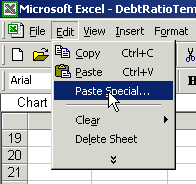
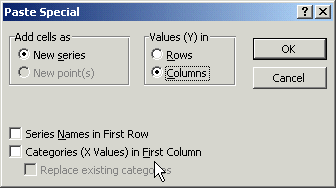
Ensure that the Y values are in Rows, and check both checkboxes, the first corresponding to Series Names in First Column and the second for Categories (X values) in first row.
How to create combination charts in Excel...
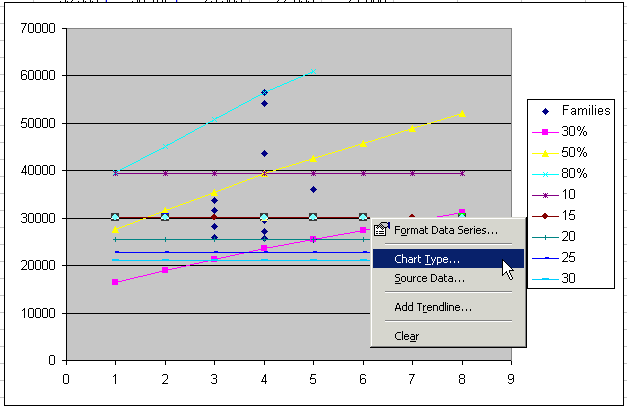
- Select and individual series
- Right mouse click to bring up the menu
- Select Chart Type...
Value or Category X Axis?
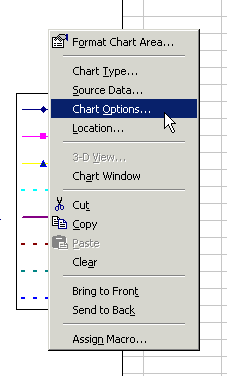
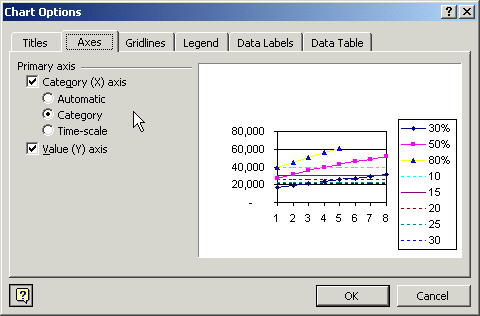
Line charts use categories for X axis, XY charts use numbers for x and y axis.
See also: